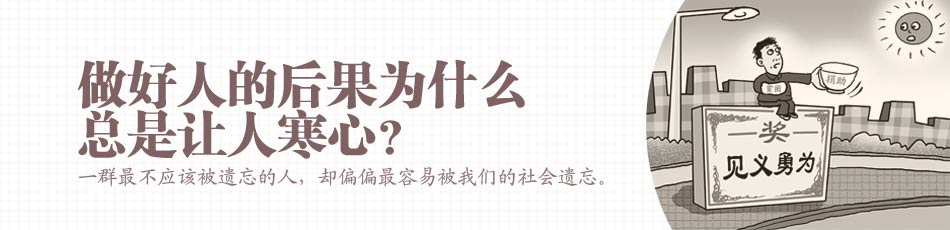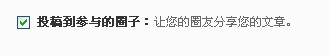节省你学习时间的百余个谷歌小技巧
luyued 发布于 2011-05-23 06:42 浏览 N 次With classes, homework, and projects–not to mention your social life–time is truly at a premium for you, so why not latch onto the wide world that Google has to offer? From super-effective search tricks to Google hacks specifically for education to tricks and tips for using Gmail, Google Docs, and Google Calendar, these tricks will surely save you some precious time.
时间对你来说真的非常宝贵:你有课程、作业、课设项目,更别提你的社会生活。所以,为什么不抓住谷歌提供的大千世界呢?从那些超级有效的搜索技巧,到教学专用的谷歌工具,再到Gmail、谷歌文档、谷歌日历的使用技巧和小贴士,所有这些技巧肯定能为你节省宝贵的时间。
Search Tricks These search tricks can save you time when researching online for your next project or just to find out what time it is across the world, so start using these right away.
搜索技巧
当你在线研究你的下一个项目,或者仅仅是想知道世界各地的时间,这些技巧可以为你节省时间,马上使用它们吧。 Convert units. Whether you want to convert currency, American and metric units, or any other unit, try typing in the known unit and the unknown unit to find your answer (like “how many teaspoons in a tablespoon” or “10 US dollars in Euros”).
换算单位。无论你想进行货币换算,还是在美制单位与公制单位或者其它制单位之间进行换算,试试输入已知单位和未知单位来找到答案,如“一汤匙等于多少茶匙”,或“10美元多少欧元”。 Do a timeline search. Use “view:timeline” followed by whatever you are researching to get a timeline for that topic.
时间表搜索。用“view:timeline”,后面输入你想研究的任何题目,就可以查到该题目的研究时间表。 Get around blocked sites. If you are having problems getting around a blocked site, just type “cache:website address” with website address being the address of the blocked site to use Google’s cached copy to get where you are going.
浏览受阻站点。如果你想浏览一些受阻站点时遇到麻烦,就键入“cache:website address” ,address即该受阻站点的地址,这样就能通过谷歌的缓存副本浏览你想要的内容 Use a tilde. Using a tilde (~) with a search term will bring you results with related search terms.
使用波浪线。用波浪线作为一个搜索条目,你将得到所有相关条目的搜索结果。 Use the image search. Type in your search word, then select Images to use the image search when trying to put a picture to your term.
使用图片搜索。当你视图将图片列入你的搜索条目时,可键入搜索词,选择“图片”使用图片搜索。 Get a definition. If you want a definition without having to track down an online (or a physical) dictionary, just type “definition:word” to find the definition of the word in your results (i.e.: “definition: serendipity” will track down the definition of the word “serendipity”).
查询定义。如果你不想通过查询在线或者纸质辞典就能找到一个定义,键入“definition:词”就可以在搜索结果中找到该词的定义(例如:“definition:serendipity”将会获得serendipity的定义) Search within a specific website. If you know you want to look up Babe Ruth in Wikipedia, type in “site:wikipedia.org Babe Ruth” to go directly to the Wikipedia page about Babe Ruth. It works for any site, not just Wikipedia.
在特定站点内搜索。如果你知道要在维基百科中查询Babe Ruth,键入"site:wikipedia.org Babe Ruth",即可直接进入维基百科上有关Babe Ruth的页面。此技巧对任何站点都管用,不光是维基百科。 Search within a specific kind of site. If you know you only want results from an educational site, try “site:edu” or for a government site, try “site:gov” and your search term to get results only from sites with those web addresses.
在特定种类的站点中搜索。如果你知道你只想要教育类网站的搜索结果,试试“site:edu”;如果是政府类站点,试试“site:gov”;你输入搜索条目将只会从这些地址中查询结果。 Search for a specific file type. If you know you want a PDF (or maybe an MP3), just type in “filetype:pdf” and your search term to find results that are only in that file type.
搜索特定的文件类型。如果你知道你想找一个PDF文档(或是MP3),键入“filetype:pdf”,你输入的搜索条目将只搜索该文件类型的结果。 Calculate with Google. Type in any normal mathematical expressions to get the answer immediately. For example, “2*4″ will get you the answer “8.”
使用谷歌计算。键入任意常规的数学表达式,你会马上得到结果。例如,输入“2*4”你将得到答案“8”。 Time. Enter “what time is it” and any location to find out the local time.
查询时间。输入“现在几点”,无论你在任何地方都会得到当地时间。 Find a term in a URL. This handy trick is especially useful when searching blogs, where dates are frequently used in the URL. If you want to know about a topic for that year only and not any other year, type “inurl:2009″ and your keyword to find results with your keyword in URLs with 2009 in them.
在URL字符串中查找条目。这一便利的技巧在搜索博客时特别有用,因为博客的URL通常使用日期。如果你想了解仅仅存在于某年而非其他年份的一个课题,键入“inurl:2009”和关键词,你将找到包含你的关键词和2009的URL。 Use Show Options to refine your search. Click “Show Options” on your search result page to have access to tools that will help you filter and refine your results.
使用“显示选项”来优化查询结果。在搜索结果页面点击“显示选项”,可以利用那些工具帮助你过滤和优化搜索结果。 Search for a face. If you are looking for a person and not just their name, type “&imgtype=face” after the search results to narrow your results to those with images of faces.
搜索人脸。如果你要找一个人,不仅仅是找名字,在搜索结果后键入“&imgtype=face”,将会把你的搜索结果限制为那些有人脸图片的。 Google Specifically for Education
专门针对教育的谷歌 From Google Scholar that returns only results from scholarly literature to learning more about computer science, these Google items will help you at school.
如果为了多了解一些计算机科学,想查相关的学术文献,从谷歌学者得到的查询结果将只包含这样的学术文献,这些搜索条目将给你在校期间带来帮助。 Google Scholar. Use this specialized Google search to get results from scholarly literature such as peer-reviewed papers, theses, and academic publishers.
谷歌学者。使用此专用的谷歌搜索,将会查到学术文献,如同行评审的论文,以及学术出版物等等。 Use Google Earth’s Sky feature. Take a look at the night sky straight from your computer when you use this feature.
使用谷歌天文功能。使用此功能将会直接从你的电脑上看到夜空。 Open your browser with iGoogle. Set up an iGoogle page and make it your homepage to have ready access to news stories, your Google calendar, blogs you follow in Google Reader, and much more.
打开你的浏览器进入iGoogle。安装iGoogle页面,并将它设为你的主页,准备进入你的新小说、你的谷歌日历、谷歌阅读中你关注的博客,等等等等。 Stay current with Google News. Like an electronic clearinghouse for news, Google News brings headlines from news sources around the world to help you stay current without much effort.
使用谷歌新闻掌握最新资讯。谷歌新闻如同一个电子的新闻交易中心,列出了来自世界各地新闻媒体的大标题,使你轻松掌握最新资讯。 Create a Google Custom Search Engine. On your own or in collaboration with other students, put together an awesome project like one of the examples provided that can be used by many.
创建自己的谷歌搜索引擎。不管是自己单干还是与其它同学合作,你都可以做出一个如同示例一样了不起的项目,可以让很多人使用。 Collect research notes with Google Notebook. Use this simple note-taking tool to collect your research for a paper or project.
使用谷歌记事本积累研究笔记。使用这个简单的笔记工具,你就可以把你对某篇论文或某个项目的研究积累起来。 Make a study group with Google Groups. Google Groups allows you to communicate and collaborate in groups, so take this option to set up a study group that doesn’t have to meet face-to-face.
使用谷歌群组创建研究团体。谷歌群组使你能够在集体中交流和协作,因此用它就可以创建一个不用见面的研究团体。 Google Code University. Visit this Google site to have access to Creative Commons-licensed content to help you learn more about computer science.
谷歌代码学院。访问谷歌网站就可以获取到知识共享协议许可的内容,以帮助你了解更多的计算机科学知识。 Study the oceans with Google Earth 5. Google Earth 5 provides information on the ocean floor and surface with data from marine experts, including shipwrecks in 3D.
通过谷歌地球5研究大洋。谷歌地球5通过来自海洋专家的数据提供了大洋底和大洋表面的知识,包括3D效果的沉船事故。 Learn what experts have to say. Explore Knol to find out what experts have to say on a wide range of topics. If you are an expert, write your own Knol, too.
了解专家观点。浏览一下谷歌百科即可找到很多方面课题的专家之言。如果你是专家,你也可以写自己的谷歌百科。 Google Docs
谷歌文档 Google Docs is a great replacement for Word, Excel, and PowerPoint, so learn how to use this product even more efficiently.
谷歌文档是Word、Excel和PowerPoint的非常好的替代品,所以学习一下如何更高效的使用这款产品吧。 Use premade templates. Use these 50 pre-made templates to track spending, keep up with your health, and much more.
使用预制模板。使用50种预制模板,可跟踪你的开支,跟踪你的健康状况等等。 Collaborate on group projects. Google Docs allows for real-time collaboration, so make easy work for everyone next time you have a group project due.
协作进行团体项目。谷歌文档支持实时协作,因此如果下次你有了一个群组项目,使用谷歌文档让大家轻松工作吧。 Use keyboard shortcuts. Use this handy list of keyboard shortcuts to save lots of time while using Google Docs.
使用快捷键。使用谷歌文档的时候用这些方便的快捷键,将会节省你大量时间。 Create online surveys for research projects. Quickly and easily create online surveys for any research project that requires feedback from others. The answers are saved to your Google Docs account.
为研究项目创建在线调查。你可以轻松简便的为任何需要他人反馈的研究项目创建在线调查。调查的答案会保存在你的谷歌文档账号里。 Add video to your presentation. Learn how to seamlessly add video to your Google Docs page to really give your presentation or project a boost.
在你的演示中加入视频。学习如何把视频天衣无缝的添加进你的谷歌文档页吧。这将真正提升你的演示或项目的质量。 Use the school year calendar template. Have an easy to use school year calendar through Google Docs by following these instructions.
使用学年历模板。遵照指导,通过谷歌文档轻松使用学年历。 Create graphs from spreadsheets. Once you have populated a spreadsheet with data, you can easily create a graph. Google Docs allows for pie, bar, line, and scatter graphs.
根据表格数据画图。当你在表格中填充了数据,你就可以轻松画图。谷歌文档支持饼图、柱图、散点图。 Create a new document with shortcuts. Learn two ways to open a new Google Docs page with these tricks.
创建新文档及其快捷方式。通过这些技巧学习打开一个新谷歌文档的两种方式。 Right click to use save-as. Use the right click save-as option to save a Google Docs document on your computer.
右键使用另存为。使用右键菜单的另存为选项,将谷歌文档文件存储在你的电脑上。 Send invitations. School shouldn’t be all about work. Find out how to send party invitations using Google Docs.
发送邀请。学校不应该全部是功课。找找怎样使用谷歌文档发送聚会邀请函吧。 Gmail
谷歌邮箱Gmail The super-popular Gmail is full of fun and fast ways to make your life and communications easier.
超级火爆的Gmail充满了乐趣和快捷的方法,使你的生活和交流变得容易。 Use the Tasks as a to-do list. Use the Tasks available in Gmail as a way to stay on top of assignments, exams, and project due dates.
把任务表当做待办事项列表来使用。使用Gmail提供的任务表来提前知道任务、考试和项目的预期时间。 Use the Archive feature. One of the great features of Gmail is that it allows you to archive emails to get them out of your inbox, then you can use the search feature to find them if you need them again.
使用存档特性。Gmail的最显著特性之一是允许用户将邮件从收件箱取出存档,如果你又需要这些邮件,可以通过搜索特性找到它们。 Highlight mail with labels. Use labels to mark your messages. You can find them easily while in your inbox and do a search for all the messages with that label after you archive them.
使用标签高亮显示邮件。使用标签标注你的信息。当被标注的信息在收件箱中,你可以轻易找到它们;将这些信息存档后,你也可以通过标签搜索。 Never forget to attach a file. By signing up for the Labs, you can select to have the Forgotten Attachment Detector. This feature notices if you have typed something about an attachment in the body, but are sending without actually attaching anything–a great tool to save time and embarrassment.
别忘了附件。如果你是谷歌实验室的注册用户,你就可以选择使用附件备忘查看器。如果你在邮件正文提到了附件,但实际上没有发送上传任何附件,这时查看器就会提醒你。这真是一个好工具,既省时,又能避免尴尬。 Use keyboard shortcuts. Go to Settings and enable keyboard shortcuts so you can perform common tasks at the touch of just one or two keys.
使用键盘快捷键。进入设置页面,激活键盘快捷键,这样你就可以通过仅仅按一两个键来执行常用的功能了。 Add multiple attachments. Use the Control (or Cmd on Macs) and Shift keys to select more than one file to attach to your email at one time.
添加多个附件。用Ctrl(苹果机上的Cmd)和Shift键就可以一次选择一个以上文件作为附件添加到你的邮件里了。 Use the https option. Google recommends using this option if you use your Gmail in public places like a dorm or coffee shop to add an extra bit of protection to your Internet activities.
使用https选项。如果你在公共场合使用Gmail,比如在宿舍或咖啡馆,谷歌推荐你使用此选项,为你的上网活动增添一分保护。 Incorporate Google Calendar and Docs on your Gmail page. Have access to recent documents used in Google Docs and get an agenda of upcoming activities you have on Google Calendar with small boxes added to your Gmail page. Go to Labs to select this option.
将谷歌日历和谷歌文档加入你的Gmail页面。添加到Gmail页面的谷歌文档可以使你访问最近使用的文档,而添加到Gmail页面的谷歌日历可以使你查到你添加的活动日程。登录谷歌实验室选择此选项。 Add a “Waiting for Response” label. If you have emails in your inbox that you are holding until someone gets back to you, creating this label keeps you from forgetting to follow up on it later.
添加“等待回复”标签。如果你的收件箱里有邮件需要你保留到发件人再次联系你,你就可以创建这种标签,以免忘记过后跟踪这封邮件。 Use Canned Responses. If you find yourself writing the same type of email over and over, use the Canned Responses feature in the Labs to create a template that you you can use without having to type out the entire email every time.
使用录制回复。如果你发现自己总是一遍遍的写着相同类型的邮件,就在谷歌实验室使用录制回复功能吧,这样你就可以创建回复模板,就不用每次都完整的写一遍邮件了。 Consolidate email accounts. If you have a Gmail account, an account through school, and any other account you are juggling separately, combine them all into Gmail to cut down on time spent checking all those accounts.
联合邮件账户。如果你有一个Gmail账户、一个学校邮箱账户,同时还有其它邮箱的账户,你可以把它们集中到Gmail,以减少收取所有帐户邮件的时间。 Use AIM in Gmail. If you use AIM to IM friends or partners on projects, add it to the chat feature already in Gmail to have access to both.
在Gmail中使用即时通。如果你要用即时通与朋友或项目合作伙伴即时通信,你可以把即时通账号加入Gmail已有的聊天功能,这样你在Gmail中能使用两种聊天工具。 Google Calendar
谷歌日历 Save yourself some time by keeping track of appointments, assignments, and more with Google Calendar.
使用谷歌日历跟踪约会、任务以及其它,以节省自己的时间。 Sync up with others using iCal or Sunbird. Google lets you sync your calendar with others using Apple iCal or Mozilla Sunbird.
与iCal、Sunbird等其它日历工具同步。谷歌允许你的日历与其它日历工具(如苹果iCal、摩斯拉Sunbird)保持同步。 Customize reminders. Set reminders in your Google Calendar so that you never forget an appointment again. Choose from email, pop-up, or SMS reminders and even set when the reminder comes.
自定义提醒。为你的谷歌日历设置提醒,以免再次忘了某个约会。你可以选择邮件提醒、弹出提醒或短信提醒,甚至提醒到来时可再次设置。 Learn some basic keyboard shortcuts. Change from daily to weekly to monthly view, compose a new event, and more with these simple shortcuts.学会一些基本的键盘快捷方式。使用这些简单的快捷键,可以在日、周、月视图之间切换,或者组合新事件。
Use Quick Add. Click on Quick Add and type the day and time and what you are doing to have the calendar create the event with the correct time and date.使用快速添加。点击快速添加,然后键入日期、时间和你在做的事情,谷歌日历则会在正确的日期和时间创建事件。
Use multiple calendars. Create separate calendars for school work, personal information, important due dates, and more to stay ultra-organized.使用多种日历。为学校课业、个人信息、重要约会以及其他内容创建单独的日历,以保持良好的组织。
Get a text message with your daily agenda. Keep up with all that you need to do for the day without ever having to log on to your Google Calendar.获取每日日程的文本信息。无需登录谷歌日历就可以跟踪你当天需要做的事。
Set weekly repeats for any day. The drop-down menu only offers M/W/F or T/Th options for repeating events. Go to “Every Week” and customize which days you want the event to repeat.为任一天设置每周重复。下拉菜单只为重复事件提供了M/W/F或T/Th选项。进入“每周”可以自定义你想让哪一天的事件重复。
Get upcoming events while away from the computer. Check out #8 in this list to learn how to access your upcoming events via your phone.不在电脑旁的时候获取即将开始的事件。检出列表中的#8,学习如何通过手机访问即将开始的事件。
Add events from Gmail. If you receive an email with event time and date information, you can easily add this event to your calendar by clicking “Add to calendar.”通过Gmail添加事件。如果你收到一封带有时间日期信息的邮件,点击“添加到日历”,你就可以很容易的将此事件添加到你的日历。
Invite others. If you have events on your calendar that you want to invite others to join, just add their email address under Add Guests within the event.邀请其他人。如果你的日历上有你想邀请其他人加入的事件,你只需在该事件内的“添加访客”下加入他们的邮箱地址即可。
Google Mobile谷歌移动
Whether riding the bus or walking to class, use Google Mobile to stay productive while away from your computer.无论你是在公交车上还是步行去上课,使用谷歌移动能使你在离开电脑的时候也能保持高效。
Sync your calendar. Never be far from your Google Calendar when you sync it to your phone.同步日历。当你把谷歌日历同步到手机上时,你就能总是与谷歌日历保持近距离接触。
Check your email. Keep your email right at your fingertips with Gmail for mobile.检查邮件。通过手机Gmail,你就能把邮件放在指尖。
Access your blog subscriptions. Keep up with your blogs and news feeds that you subscribe to through Reader right on your phone.订阅博客。通过手机上的谷歌阅读器,你可以跟踪你的博客和你订阅的新闻速递。
Use Google Voice to consolidate phone numbers. If you have a phone in your dorm or apartment, a cell phone, and any other phone numbers, consolidate them into one number with Google Voice.使用谷歌声音集成电话号码。如果你有宿舍或公寓的号码、手机号码,还有其他什么电话号码,可以通过谷歌声音把它们集成为一个号码。
Easily find friends. Find out where your friends are and even get a map with directions for how to get there with Google Latitudes.找朋友不难。通过谷歌位置可以找到你得朋友在哪里,甚至可以查到如何到那里去的地图指示。
Find out information easily while on the go. Whether you are looking for a great place to eat dinner, wondering what the weather is like, or want to know what the Spanish word for “bathroom” is, just text your information to Google (466453–spells Google on your phone) to get the answer texted back right away.四处奔忙的时候轻松查找信息。无论你正在找一个吃晚饭的好地方,还是想知道天气如何,还是想知道西班牙语里“浴室”怎么说,你只需向谷歌中发送你的信息文本(手机上466453可以拼出Google),你就能立即接到文本信息的答案。
Access iGoogle. Get your iGoogle page formatted just for the smaller screen size of your phone.访问iGoogle。你可以获取专为你的手机小屏幕大小设置的iGoogle页面。
Read your Google Docs. Have access to all your Google Docs items right on your phone.阅读你的谷歌文档。就在你的手机上访问所有谷歌文档内容。
Keep a to-do list on your phone. Use Google Tasks for mobile so you can access your to-do list any time–and check off what you’ve finished, too.在手机上设置待办事项列表。使用手机版谷歌任务,你就可以随时访问你的待办事项列表,并且也可以划掉你已完成的事项。
Never get lost again. Google Maps is an interactive program for most smart phones that offers tons of features so you will never have to be lost again.不会再迷路。谷歌地图是一个支持大多数智能手机的交互程序,它提供了非常繁多的功能,因此你不会再迷路了。
Do a quick search anywhere. Find information with a Google search from your phone to impress your professors and your friends.任何地方都能快速搜索。在你的手机上通过谷歌搜索查找信息,会给你的导师和朋友留下印象。
Access Google Books. Android and iPhone users can access Google Books on their phones.访问谷歌图书。Android和iPhone用户可在手机上访问谷歌图书。
Post to your blog. Use your mobile to post to your Blogger blog.发表博客。使用手机在谷歌博客上发表博客。
Google Chrome Tips and Extensions谷歌浏览器小窍门及扩展应用
If you are using the Google Chrome browser, then you will love these time-saving tips and extensions.如果你在使用谷歌浏览器,你将会喜欢上这些省时的小窍门和扩展应用。
Use a “Pin Tab”. If you have multiple tabs open, use a “Pin Tab” to make the tabs the size of the little icon on the left side.使用“固定标签页”。如果你打开了多个标签页,使用“固定标签页”可使标签页在左侧缩为一个小图标
Don’t overlook Paste and Search and Paste and Go. These two features are available when you right-click to add a word or URL to Chrome and will save you an extra step.不要忽视“粘贴并搜索”和“粘贴并访问”。当你在谷歌浏览器中右键粘贴一个词或一个URL链接时,这两项功能会变得有用,将为你节省余下的一步操作。
Reopen a closed tab. Oops! If you didn’t mean to close that tab, just press Ctrl+Shift+T to reopen it.重新打开一个已经关闭的标签页。噢!如果你不想关闭那个标签页,按Ctrl+Shift+T就可以重新打开它了。
Use the Chrome shortcuts. Open a new tab, see your history, maximize your window, and much more with these shortcuts.使用谷歌浏览器的快捷键。使用这些快捷键可以打开新标签页,查看访问历史,最大化窗口,还可以做更多的事情。
Take advantage of the address bar. With Google Chrome, you can use the address bar to perform a Google search, quickly access pages you’ve already visited, and get recommendations for places to go.利用地址栏。在谷歌浏览器,你可以使用地址栏进行谷歌搜索,快速访问曾经访问过的页面,并且能获取推荐站点。
Go incognito. If you don’t want to leave traces of where you were browsing, use incognito mode instead of having to go back and delete your history and cookies.匿名上网。如果你不想留下浏览痕迹,使用匿名模式就不用回来删除访问历史和临时文件。
Use the bookmarks manager. Stay organized, rearrange bookmarks, search for bookmarks, add folders, and much more with the bookmark manager.使用书签管理器。使用书签管理器可以把你的书签组织好,重新排布书签,查找书签,添加目录,还可以做更多事情。
ChromePass. This tool will give you a list of all the password information stored in Google Chrome.谷歌密码恢复器。这个工具会提供给你所有存储在谷歌浏览器中的密码信息的一份清单。
Save as PDF. Save any page as a PDF with this bookmarklet.保存为PDF文档。使用小书签可将任一页面保存为PDF文档。
ChromeMailer. If you’ve lost valuable time when having to manually enter email information from a website because Google Chrome doesn’t support the mailto: function, then you will love this extension.谷歌邮件处理器。如果由于谷歌浏览器不支持mailto:函数,你不得不把宝贵时间浪费在手动输入email信息中的站点部分,那么你会喜欢上这个扩展应用。
Google Chrome Backup. Back up your personal data, bookmarks, and more with this simple tool.谷歌浏览器备份。使用这个简易的工具备份你的个人数据、书签及其它东西。
Google Books谷歌图书
Learn how Google Books can save you time and trips to the library with these tricks.告诉你通过使用这些技巧谷歌图书怎样节省你的时间和去图书馆的次数。
Search full text. Google Books offers full text for over 10,000 books, so look here the next time you are researching something at the last minute.
查找全文。谷歌图书提供朝贡10000种图书的全文,因此下回你再研究什么东西,在最后时刻要看这里。 Use “About this book”. At the top left of the page of a book, clicking this link will give you helpful information such as the table of contents, related books, and a map of places mentioned in the book.使用“关于本书”。点击图书页面左上角的链接,你会看到有用的信息,如目录、相关书籍、书中内容的地图。
Create a personalized library. Click on “Add to my shared library” to start your own personalized library where you can label books to keep them organized for each class or project.创创建个性化图书馆。点击“加入我的共享图书馆”,开始你自己的个性化图书馆,在那里你可以为图书添加标签,将其组织到每个种类或项目中。
Find books in your college library. Each book in Google Books has a link to find the book in a library. It can tell you exactly where to look at your own school.在你的学校图书馆中查找图书。谷歌图书中的每一本书都有一个该书在图书馆中的链接,可以准确告诉你在你的学校去哪里看这本书。
Use the Advanced Book Search. If you can’t find the book you are looking for, try the advanced search, which provides you with many more detailed options.使用高级图书搜索。如果你找不到要找的图书,试试高级搜索,它会 给你提供更多细节选项。
Access text books. Many text books are available on Google Books, so see if you can save a trip to the bookstore next semester.访问文本图书。谷歌图书上有许多文本图书,因此你看看下学期是否可以少去一次书店。
Search for magazine content. Select Magazines in the Advanced Book Search to locate information from magazines.搜索杂志目录。在高级图书搜索中选择杂志,查找杂志中的信息。
Read the blog. Google Books is constantly evolving, so stay on top of all the latest news with the Inside Google Books blog.阅读博客。谷歌图书总是在不断发展,所以要不断关注谷歌图书博客上的最近新闻。
Find books to supplement your assigned texts. Search by subject to see what books you may be able to read to get the extra leg up in your classes.查找图书以辅助你的作业。根据主题查找,看看你能读什么书来辅助你的课业。
Handy Google Services and Apps方便灵活的谷歌服务和应用程序
These other Google products will help you save time by offering you everything from alerts to online collaboration to help working with data sets.谷歌的这些其它产品给你提供一切信息,从通知到在线合作,帮助你使用数据集进行工作,从而帮助你节约时间。
Google Alerts. Sign up to get email notifications any time a topic you designate shows up in Google search results. This is a great way to stay current with a project or news story.谷歌通知。注册后,当你指定的题目在谷歌搜索结果中出现时,你会得到邮件通知。这是一种跟踪项目和新闻最新进展的非常好的方式。
Google Desktop. Keep a clock, weather, news stories, Google search box, and more all within easy reach when you use Google Desktop.谷歌桌面。当你使用谷歌桌面,你可以使闹钟、天气信息、新闻报道、谷歌搜索栏等等所有这些近在手边。
Google SketchUp. If you need to draw 3D figures for class, use Google SketchUp to do so easily and free of charge.谷歌SketchUp。如果你的课程需要画3D图形,使用谷歌SketchUp可轻松做到,并且免费。
Google Talk. This versatile app is more than just for IMs. You can switch to voice, do a video chat, and send texts, too.谷歌聊天。这是一款多样化的应用程序,而不仅仅是即时通信工具。你可切换到语音、视频聊天,也可以发送文字。
Google Images. Google has an incredible image search feature that will provide you with tons of high-quality images you can use in presentations.谷歌图像。谷歌拥有难以置信的图像搜索功能,会为你提供大量高品质图像,你可以将它们用于演示。
Google Translate. Don’t spend time looking up stuff in books, use Google Translate to get foreign words translated right away.谷歌翻译。无需花时间在书里查什么东西,使用谷歌翻译,外语字词立刻被翻译出来。
Google Wave. This brand new Google product shows great promise for anyone collaborating, but especially for those in school. Communicate, create documents, and more–all in real-time.谷歌Wave。这款谷歌的新产品给所有有协作的人带来了巨大的希望,尤其是对学校的学生。沟通、创建文档,还有更多,所有这些都可以实时进行。
Google Finance. Business students can keep track of markets, news, portfolios, and more in one place.谷歌财经。商业专业学生可以在一个地方跟踪市场、新闻、投资组合以及更多。
Google Toolbar. Have easy access to Gmail, Google search, bookmarks, and more with this toolbar available for Internet Explorer and Firefox.谷歌工具栏。使用这款支持IE和火狐浏览器的工具栏,可轻松访问Gmail、搜索、书签及更多。
Picasa. Manage your photos and even incorporate them into your blogs and emails with Google’s streamlines photo manager.
Picasa。使用谷歌的流线型照片管理器,可以管理你的照片,甚至可以将其传到博客和邮件上。 Google Squared. Find facts and organize them with this search feature from Google Labs.谷歌广场。使用谷歌实验室开发的这一搜索功能,可以查找并组织事实。
Google Fusion Tables. If you are working with data sets, then you will love this program that will allow you to upload data, create visual representations, and take part in discussions about the data.谷歌表融合器。如果你工作中使用数据集,你会喜欢上这个程序。此程序允许你上传数据,创建可视化表示,并参与关于数据的讨论。
Blogger. Create a blog as a part of a project or just to stay in touch with friends and family in an easy way.
博客管理器。创建一个博客,使之成为项目的一部分,或者作为与朋友和家人保持联系的一种简单的方式。
- 06-10· [推荐]网易财经会客厅:对
- 06-10· 网易娱乐
- 06-10· 从网易用户体验谈开去
- 06-10· 网易一卡通充值(看了笑喷
- 06-02· 濮青松与新浪网友一起关
- 06-02· 新浪博客
- 06-02· 新浪微博登陆首页i美股投
- 06-02· 董思阳做客新浪
- 06-02· 新浪SHOW【每周要闻播报】
- 06-02· 新浪精华买房文章
- 06-02· 新浪
- 06-02· 别的—中超联赛新浪体育
- 06-02· [转载]教你一招_xue花漂_新
- 06-01· Google Ranking Tips
- 05-31· www.iisun.cn阿里巴巴第一季
- 05-31· 阿里巴巴上市创造的神话
- 05-31· 阿里巴巴马云经典语录
- 05-31· 阿里巴巴的盈利模式
- 05-31· [推荐]“真假开心网”尘埃
- 05-29· [恶搞]网易财经:段永平谈