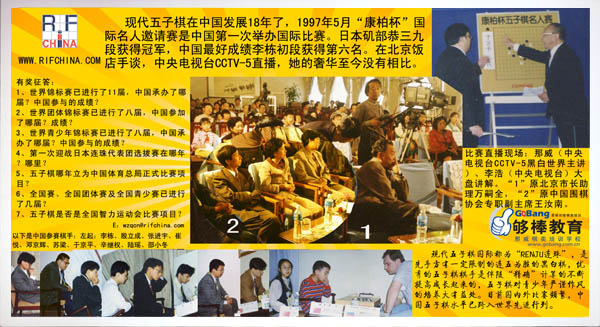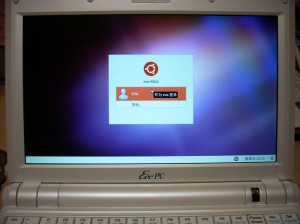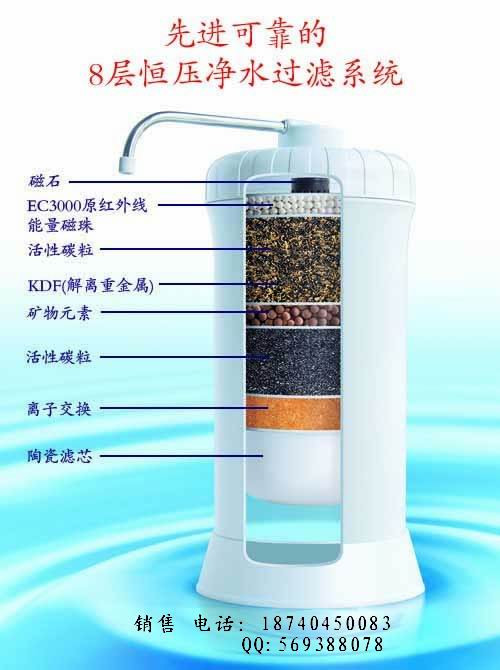Use a USB Key to Install Windows 7-Even on a Netbook
luyued 发布于 2011-02-28 23:26 浏览 N 次
Use a USB Key to Install Windows 7—Even on a Netbook
Tips RSS FeedSubscribe to the TechNet Magazine Tips RSS feed.Putting the Windows 7 installation on a USB thumb drive has a few advantages—a small USB key is much more convenient for carrying around than a DVD, the OS will actually install much faster, and you can use a USB key to install Windows 7 on systems that do not have a DVD drive, such as a netbook. In fact, you can even install Windows 7 on netbooks that have fairly modest hardware. Dennis Chung, an IT Pro Evangelist at Microsoft recently posted a video demonstrating how easy it is to prepare your thumb drive and use it to install Windows 7. Here’s a quick look at the process:
Tips RSS FeedSubscribe to the TechNet Magazine Tips RSS feed.Putting the Windows 7 installation on a USB thumb drive has a few advantages—a small USB key is much more convenient for carrying around than a DVD, the OS will actually install much faster, and you can use a USB key to install Windows 7 on systems that do not have a DVD drive, such as a netbook. In fact, you can even install Windows 7 on netbooks that have fairly modest hardware. Dennis Chung, an IT Pro Evangelist at Microsoft recently posted a video demonstrating how easy it is to prepare your thumb drive and use it to install Windows 7. Here’s a quick look at the process:
- First, you’ll need the DiskPart utility on the system you will use to prep the thumb drive. This is a free disk partitioning utility that is likely already installed on your Windows system. If not, you can download DiskPart here.
- Launch the DiskPart utility by typing diskpart at the Start Menu.
- Then run the list disk command to check the status of your drive.VideoDennis Chung, an IT Pro Evangelist at Microsoft, demonstrates how easy it is to prepare a USB thumb drive and use it to install Windows 7.
- Now run select disk 1 where the "1" is actually the corresponding number of your USB drive.
- Run clean.
- Once the thumb drive is clean, you can run create partition primary.
- Now make the partition active by entering active
- Then you need to set up the file system as Fat32 by running format fs=fat32 quick (quick, of course, specifies that you want to perform a quick format to speed up the process).
- Entering the assign command gives the USB drive a drive letter, making it easy to access from Windows Explorer
- Then you can copy everything from the Windows 7 installation DVD onto the USB key (a simple drag and drop will do).
- Now you can insert the thumb drive into the system you want to install Windows 7 onto and boot the system. The installation will now proceed as usual—but faster.
上一篇:除夕.终结.开始 下一篇:实践与交流:辨别电脑主板上的真假固态电容
相关资讯
- 06-02· 【转】 给Ubuntu安装netboo
- 06-02· Netbook
- 05-31· 你搜“联宝戏” 揭示你未
- 05-31· 联宝戏一切成功都是那么
- 05-31· 联宝(LINPO)
- 05-31· 台湾联宝CY25 ¥1400
- 05-31· 透视!笔记本奸商的无间道
- 05-31· 沈阳惠普笔记本维修千万
- 05-31· 重庆联宝活性炭恭祝各位
- 05-31· [转载]第十步:移联宝移动
最新资讯
- 05-28· 高端便携商务本 富士通
- 05-27· 富士通推首台器MeeGo新本
- 05-27· 富士通云计算方案三级跳
- 05-26· 惠普 Compaq 6530B(VA078PA)
- 05-26· of Alienware M14xAkku HP Compaq
- 05-26· ASUS HP COMPAQ DELL 笔记...
- 05-26· 惠普Compaq Presario CQ40 313A
- 05-25· 2011年03月25日
- 05-25· 如何安装在您的康柏Evo
- 05-25· 康柏斯校园购物网康柏斯